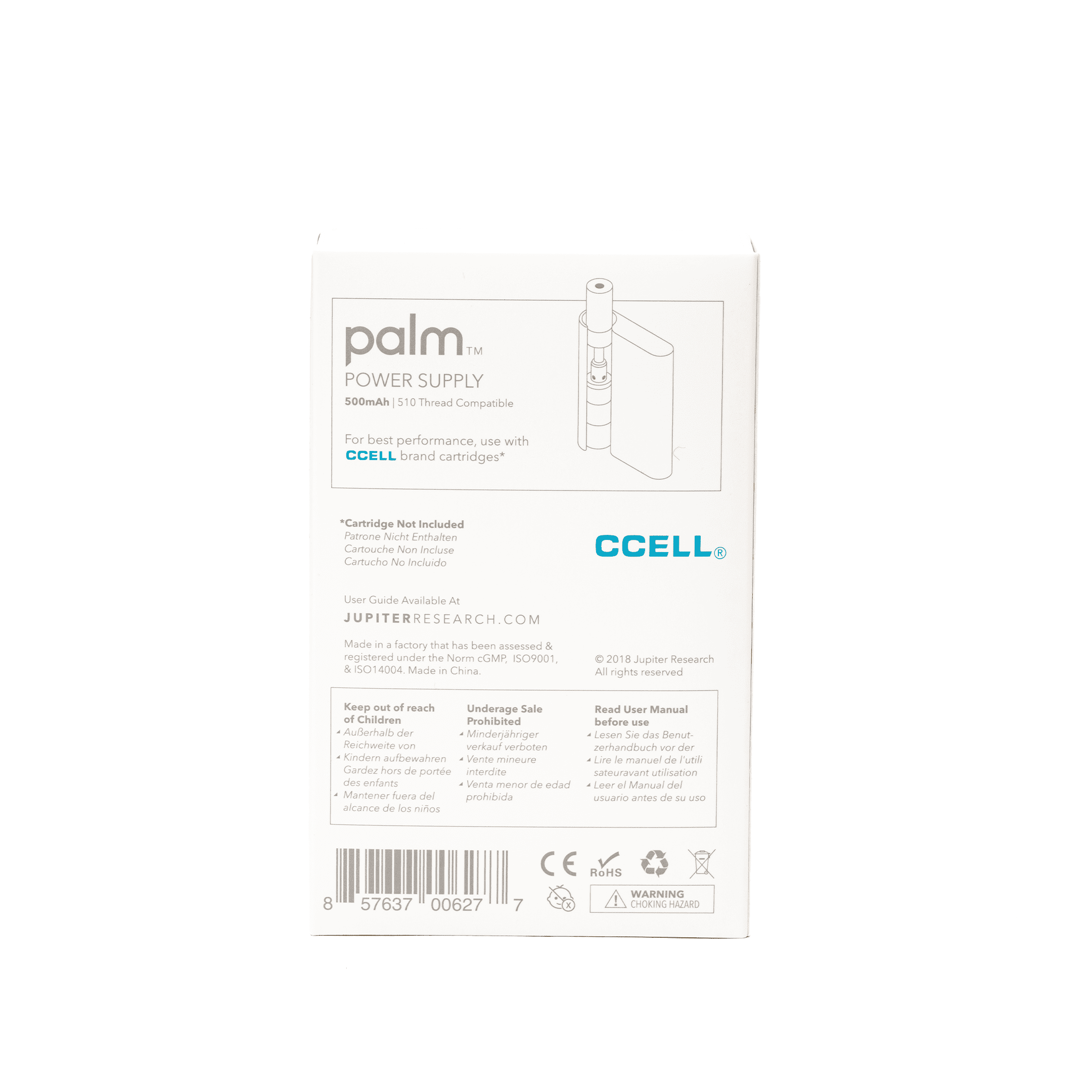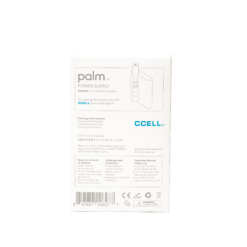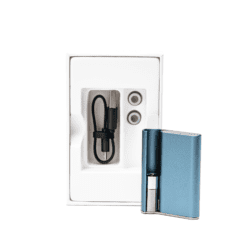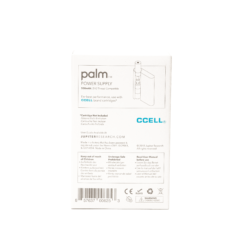-
×
 Muha Meds Green Crack
1 × $27.00
Muha Meds Green Crack
1 × $27.00 -
×
 Slurmy Temple Refined Live Resin™ 1.0g Cartridge
1 × $55.00
Slurmy Temple Refined Live Resin™ 1.0g Cartridge
1 × $55.00 -
×
 Ooze Slim Twist Pro Kit – Black
1 × $29.95
Ooze Slim Twist Pro Kit – Black
1 × $29.95
Subtotal: $111.95

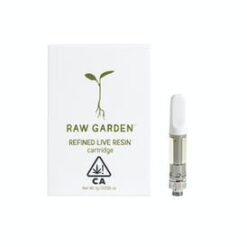 Slurmy Temple Refined Live Resin™ 1.0g Cartridge
Slurmy Temple Refined Live Resin™ 1.0g Cartridge  Ooze Slim Twist Pro Kit – Black
Ooze Slim Twist Pro Kit – Black